HP DV2 Wifi Whitelist
It was over 6 months ago, I made the decision to drop Windows 7 on my laptop switching to run just Linux. This was overall a good choice and with the OCZ SSD, the laptop performed quite well. The laptop still had one major issue and that was the wifi card.
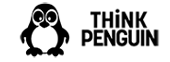 So, I did some looking for the best chipset for Linux and came across ThinkPenguin This site has all sorts of goodies for Linux enthusiasts who want good Linux hardware. I decided to get the chipset from there that was Linux compatible. The card arrived, I put it in the laptop and was greeted the message upon boot:
So, I did some looking for the best chipset for Linux and came across ThinkPenguin This site has all sorts of goodies for Linux enthusiasts who want good Linux hardware. I decided to get the chipset from there that was Linux compatible. The card arrived, I put it in the laptop and was greeted the message upon boot:
The wifi chipset if a Broadcom 4322. Ever since I first got the laptop, it has had issues in Linux. It has gotten better but it still sometimes take forever to connect and is sporadic with its performance. It was really acting up one day and it dawned on me, the card is just a PCI-x mini. Why not just buy a replacement that has a chipset that works well in Linux.
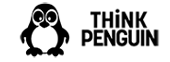 So, I did some looking for the best chipset for Linux and came across ThinkPenguin This site has all sorts of goodies for Linux enthusiasts who want good Linux hardware. I decided to get the chipset from there that was Linux compatible. The card arrived, I put it in the laptop and was greeted the message upon boot:
So, I did some looking for the best chipset for Linux and came across ThinkPenguin This site has all sorts of goodies for Linux enthusiasts who want good Linux hardware. I decided to get the chipset from there that was Linux compatible. The card arrived, I put it in the laptop and was greeted the message upon boot:104-Unsupported wireless network device detected.
System Halted. Remove device and restart.
This was very upsetting to see. After some research it became clear that HP puts a whitelist in there BIOS to limit what hardware is accepted. This business practice does not jive with me and I proceed to see what I could do to get the card working in the laptop. I then determined the best route would be to edit the BIOS to add my card to the whitelist for it to be accepted.
After making careful edits and double checking the changes, I proceeded to flash the system and rebooted and voila, the system booted fine with the new wifi card. It now provides much more stable network connection.
After learning about this debacle, I have decided that my next laptop will not be from Dell, HP or Lenovo who have bad business practices with their laptops in my opinion. My next laptop purchase will be from ThinkPenguin, where they build laptops meant for Linux, with hardware that has open drivers for Linux.
In my next post, I will cover the details on how I edited the BIOS and provide instructions for anyone else who has come across my same frustration.

Comments